In a previous post,
Let me introduce two useful prompts for creating pivot charts and pivot tables: "Show data insights" and "Add all insights to grid." These prompts are already quite well-known, but they are so helpful that I decided to include them in the "Useful Prompt" series. As this series grows longer, I believe that some people might eventually use it as a resource to organize their work.
Prompt 1. Show data Insights
After selecting the table you want to analyze, click or input "Show data insights."

When you click "Add to a new sheet," the corresponding pivot chart and table will be generated on a new sheet. If you want to receive different data insights, click "Can I see another insight?"


When you click "Add to a new sheet," a simple prompt will generate the pivot chart and pivot table.

Prompt 2. Add all insights to grid
When you click "Add all insights to grid,"
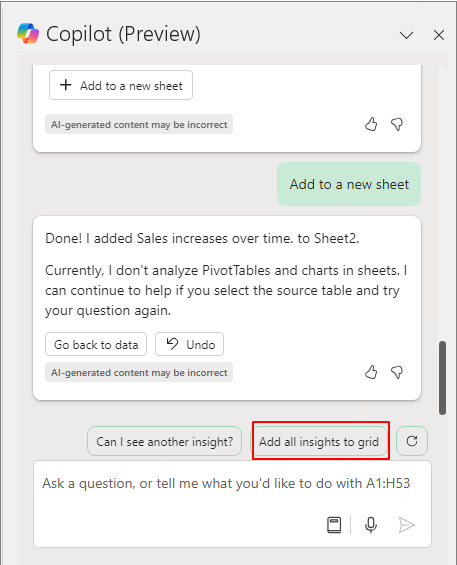
various pivot charts and

pivot tables will be generated simultaneously.

Users who have struggled with creating pivot charts and pivot tables can now easily do so using simple prompts.