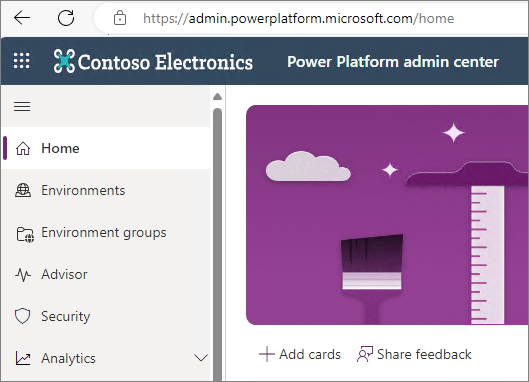I tried to create a Custom Connector to link something created in Azure AI Studio with Copilot Studio.
However, the technical documentation suggests navigating to Data -> Custom Connectors as shown on the screen, but I was unable to find it.
Create a custom connector from scratch | Microsoft Learn

I realized that, while this menu was easily visible in many older YouTube videos, it no longer exists now.
At first, I thought it might be because my license wasn't premium, but that wasn't the case.
After searching through some more recent YouTube videos, I was able to find it.
https://youtu.be/X5654jxAatw?t=703
Power Automate -> More -> Discover all

In the Data section, click on Custom connectors or click the Pin icon to pin it for easy access.

You can now see the Custom connectors menu as shown on the screen.