Previous post
Continuing from the previous post, this time we will implement the functionality to compose and send emails using the Mail.Send permission of the Graph API.
We'll continue using the project created in the previous post.
The process pattern is somewhat established at this point:
Step 1: Add Mail.Send permission
Step 2: Create a ViewModel for sending emails
Step 3: Create a View for composing and sending emails
Step 4: Add the Action Method for sending emails
Step 1. Add Mail.Send permission
Appsettings.json

Add Mail.Send permission.

Step 2. Create a View Model for Sending Emails
Create the EmailSendViewModel to hold the data needed for sending emails. This model will include fields like recipient address, email subject, and email body.
Create the EmailSendViewModel class

public class EmailSendViewModel
{
public string To { get; set; } = string.Empty;
public string Subject { get; set; } = string.Empty;
public string Body { get; set; } = string.Empty;
}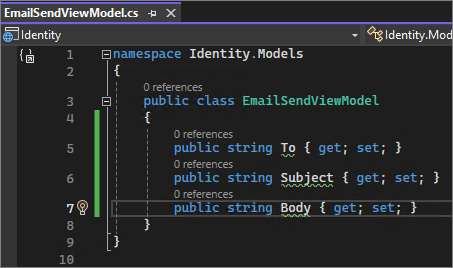
Step 3. Create a View for Sending Emails
Create a view (SendEmail.cshtml) in the Views/Home directory, where users can compose and send emails. This view will use the EmailSendViewModel as its model.
Create SendEmail.cshtml

Modify the content as shown below.
@model Identity.Models.EmailSendViewModel
<h2>Send Email</h2>
<form asp-action="SendEmail">
<div class="form-group">
<label>To</label>
<input asp-for="To" class="form-control" />
</div>
<div class="form-group">
<label>Subject</label>
<input asp-for="Subject" class="form-control" />
</div>
<div class="form-group">
<label>Body</label>
<textarea asp-for="Body" class="form-control"></textarea>
</div>
<button type="submit" class="btn btn-primary">Send</button>
</form>
Step 4. Add Action Method for Sending Emails
Add the SendEmail action method to the HomeController. This method accepts EmailSendViewModel as a parameter and sends an email using the Microsoft Graph API.
Modify HomeController.cs.

Add the following content.
// GET action method to display the email sending form
[HttpGet]
public IActionResult SendEmail()
{
return View(new EmailSendViewModel()); // Pass an empty model to the view
}
// Sendemail
[HttpPost]
[AuthorizeForScopes(ScopeKeySection = "MicrosoftGraph:Scopes")]
public async Task<IActionResult> SendEmail(EmailSendViewModel model)
{
var message = new Message
{
Subject = model.Subject,
Body = new ItemBody
{
ContentType = BodyType.Text,
Content = model.Body
},
ToRecipients = new List<Recipient>()
{
new Recipient
{
EmailAddress = new EmailAddress
{
Address = model.To
}
}
}
};
await _graphServiceClient.Me.SendMail(message, null).Request().PostAsync();
return RedirectToAction("Index");
}

Navigate to the Home/sendemail URL.

Send a test email

The test email has been received.
